Can the Galaxy S25 Ultra continue its journey as king of flagships?
The Galaxy S25 series was launched in the market in March, and, as always, we expect something revolutionary this year as well. The Galaxy S25 Ultra, the highest offering in the Galaxy S25 series, is compared to its predecessor, the Galaxy S24 Ultra (Review). It introduces some upgrades, although there is a minor downgrade, which we will discuss in the review later.With AI being the buzzword everywhere in the tech world, many smartphones are incorporating AI features in their software. The Galaxy S24 Ultra introduced numerous AI features in One UI 6, and with the release of One UI 7, Samsung has further enhanced the Galaxy S25 Ultra with a host of AI-based features. So, how significant an upgrade is the Galaxy S25 Ultra over the Galaxy S24 Ultra, and does it have enough to continue the legacy of flagship devices?
Let's find out in the full review.
Samsung Galaxy S25 Ultra Design:
The Galaxy S25 Ultra brings a premium build and design just like its predecessor, i.e. Galaxy S24 Ultra, but there have been significant changes in terms of design. Just like the Galaxy S24 Ultra, the Galaxy S25 Ultra also gets a flatter display instead of a curved display, which makes it easy to hold in the hands and getting a tempered glass for the display is much easier.
But now the significant changes noticed on the Galaxy S25 Ultra are towards the side where you now get a flat frame instead of the curved side frame on the Galaxy S24 Ultra. The edges are now more rounded in all four corners, making it easier to hold in the hands. At the back, there is a similar design for the cameras like the Galaxy S24 Ultra (no camera module), and Samsung has been maintaining the family look past 3 generations of its S series lineup.
However, there is a slight difference compared to the Galaxy S24 Ultra as the cameras are surrounded by thick metallic rims, which do shine when light falls on them. The cameras are also slightly more protruding compared to the Galaxy S24 Ultra, so the smartphone may wobble when kept on a flat surface. You get the glass sandwich design with a premium frosted finish at the back, thus providing a solid grip while holding in your hands.
Just like the Galaxy S24 Ultra, here also there is support for an IP68 rating, which means the smartphone can survive 1.5 metres below water for 30 minutes, but still, an IP69 rating could have been better since it provides protection against high-temperature jet sprays. The Galaxy S25 Ultra weighs around 218 grams, which makes it lighter compared to the 234 grams of weight on the Galaxy S24 Ultra.
Even when it comes to thickness, the Galaxy S25 Ultra is slimmer at 8.2mm compared to the 8.6mm thickness of the Galaxy S24 Ultra. The side frame is made of grade 5 titanium, like last year. Other than that, the right side of the frame houses the power button and volume buttons, whereas the left side remains completely clean. On top, there are two holes which house the secondary speaker only.
At the bottom, there is a USB Type-C port that supports USB 3.1 speeds, a slot for inserting the S-Pen, a loudspeaker grille, a dual SIM card slot, and a primary microphone. There is no additional slot for a microSD card for storage expansion, but the SIM card slot is a hybrid one. As usual, there is no 3.5mm headphone jack. In terms of protection, both the front and back are protected by Corning Gorilla Glass Armour 2, which is an upgrade over the Galaxy S24 Ultra.
The Galaxy S25 Ultra is available in four different colours - Titanium Whitesilver, Titanium Silverblue, Titanium Grey, and Titanium Black. On the front, there is a flat display with the punch-hole located at the centre at the top. The bezels around the display are slimmer, which makes it look premium. The smaller upgrades in terms of design make the Galaxy S25 Ultra more versatile for daily usage.
Samsung Galaxy S25 Ultra Display:
The Galaxy S25 Ultra sports a slightly larger 6.9-inch display compared to the 6.8-inch display on its predecessor, i.e. Galaxy S24 Ultra. The screen resolution remains unchanged, as you are getting a similar Quad HD+(1440x3120 pixels) AMOLED display with a screen-to-body ratio of 19.5:9. There is support for a 120Hz refresh rate, and this one is also an LTPO panel where the refresh rate can scale between 1Hz and 120Hz.
Since this is an AMOLED display from Samsung, the colours look deeper and punchier in the display. Talking about the refresh rate, under Motion Smoothness in settings, there are two different options to choose from - Adaptive and Standard, where if you choose Adaptive, the display automatically scales the refresh rate depending on the content on the display.
For example, while you're scrolling through a webpage, the display is showing a refresh rate of 120Hz, but when you keep it idle, the refresh rate automatically scales down to 1Hz. Similarly, while you are watching any videos on your smartphone, the display is showing a refresh rate of 60Hz or 90Hz constantly. Switching to the Standard mode ensures that the display constantly maintains a 60Hz refresh rate.
In terms of display brightness, nothing has been changed from the Galaxy S24 Ultra, as you get a peak brightness of around 2600 nits and in high brightness mode, the display can reach a brightness of 1500 nits, which is not the brightest display out there, considering the price. Under manual light, the display achieves around 800 nits of brightness, and under direct sunlight, it provides good visibility.
The display of the Galaxy S25 Ultra has two different settings to choose from - Vivid and Natural, where Vivid provides punchier colours that have deeper blues and blacks, which cover the DCI-P3 gamut. It also provides a slider where you can change the colour to a warmer or a cooler tone, respectively. The Natural mode provides a natural look with slightly muted colours compared to the Vivid mode.
It provides colours close to natural, thus covering the sRGB colour space. The display of the Galaxy S25 Ultra has an anti-reflective coating on the display, which ensures good visibility under harsh lighting conditions without creating a reflection on the display. The display has an in-display ultrasonic fingerprint scanner, which works faster and is very accurate. In terms of media experience, there is support for HDR on YouTube, along with support for Widevine L1.
Widevine L1 ensures that all OTT platforms like Netflix, Prime, etc., support HDR. However, you do miss out on the Dolby Vision, which is a slight disappointment considering this is a premium flagship and many smartphones priced less than this do support this feature, as it enhances the multi-media experience.
Samsung Galaxy S25 Ultra Performance:
The Galaxy S25 Ultra sports a flagship-level Snapdragon 8 Elite chipset, which also powers other flagships like the OnePlus 13 (Review), iQOO 13, etc. However, there is a slight difference as the Snapdragon 8 Elite chipset on the Galaxy S25 Ultra has been overclocked, just like we saw the overclocked Snapdragon 8 Gen 3 chipset on the Galaxy S24 Ultra last year.
This means that only the two primary Oryon cores are clocked at 4.47GHz instead of the 4.32GHz on the regular Snapdragon 8 Elite chipset, so that is why it is called the Snapdragon 8 Elite for Galaxy. The rest six Oryon cores are clocked at 3.53GHz. Coupled with the chipset is a powerful Adreno 830 GPU, which has also been clocked slightly higher to provide better performance and gaming capabilities.
Compared to the Snapdragon 8 Gen 3 chipset, which uses the Cortex architecture, the Oryon cores on the Snapdragon 8 Elite chipset provide much better CPU performance, and since it is built on a 3nm process, it is also power efficient. In terms of daily uses, the smartphone feels very smooth to use, whether it is for lighter or heavier tasks.
Even while playing games like BGMI, Genshin Impact, etc., the gameplay feels smooth without any stutters or frame drops, but still, it is not the best in terms of gameplay as the frame rate fluctuates a lot, and the smartphone is not able to maintain a consistent 120fps frame rate. In BGMI, the smartphone ran easily at Smooth graphics with Extreme frame rates. Similarly, the gameplay in Genshin Impact was very smooth.
There is a dedicated game booster mode with the OneUI 7.0, which lets you set the game performance level. After longer hours of gaming, the back of the Galaxy S25 Ultra does heat up slightly, but you will not feel the heat much, as this time Samsung has increased the size of the vapour cooling chamber, which helps in dissipating the heat faster.
In the CPU throttling test, the Galaxy S25 Ultra achieved a sustained performance of around 65-70 per cent, which is good, but there is some thermal throttling present. There is also a Performance Mode, which, when turned on, results in slightly better benchmark scores. In benchmarks, the scores came out the best in class, and since you have slightly overclocked primary cores, the scores came out slightly higher than other smartphones having the Snapdragon 8 Elite chipset.
In terms of network connectivity, there is support for good carrier aggregation and 17 bands of 5G, so you get good connectivity. With the Galaxy S25 Ultra, there are four variants available - 256GB/512GB/1TB storage with 12GB RAM and another 1TB storage with 16GB RAM variant. All of these variants have RAM speeds of LPDDR5X, and storage speeds are of UFS 4.0, which ensures faster read and write speeds.
Samsung Galaxy S25 Ultra Software:
The Galaxy S25 Ultra runs on the latest OneUI 7.0 based on Android 15 out of the box. OneUI 7.0 brings some significant upgrades over last year's OneUI 6.0, but as said earlier, as the AI trend is going on in today's world, here we get additional AI features in the software on top of the existing AI features. You get a lot of customisations where you can change icon shape, size and colour in homescreen as well as in lockscreen.
The first change that is clearly noticed on OneUI 7.0 compared to OneUI 6 is that the icons have a colourful look, and they are also more rounded. You can also turn off the icon labels this time. Unlike the OneUI 6.0, which had quick settings and notifications available from a single swipe from the top, now the quick settings toggle and notification tray have been split.
The quick settings at the top come if you swipe from the top left of the display, whereas the notifications tray comes if you swipe from the top right corner, just like iOS on iPhones. You can even edit the quick settings, which is a good addition. The app drawer now has vertical scrolling, and you can scroll alphabetically to get to each of the applications.
Another change has been that the recent background applications are now placed as stacks instead of the side-by-side implementation. There are some newer additions like Now Brief and Now Bar. Now Brief provides a personalised card-based briefing of any selected content like for example, it will show weather-related details, last night sleep summary on the next day morning, multiple reminders, etc.
The Now Bar is Samsung's own implementation of the Dynamic Island, which is found on Apple iPhones, except that it is found on the lock screen instead of the top of the homescreen. The Now Bar lets you control various things like music, which shows which songs are playing, different directions in Google Maps, communication in different languages, and also many other things, making it easy for daily usage.
Other than this, there are some AI features that are added, which include the AI Agents, AI Select, Cross-App Actions, and Circle to Search get additional functionality. AI Agents come with multi-modal capabilities which enable the smartphone to interpret text, speech, images and videos. AI Select, which can analyse the content and help you to create a GIF from a YouTube or Instagram reel or create a wallpaper from a photo.
As seen last year, Circle to Search comes in handy in all the scenarios, and we had discussed this in our Galaxy S24 Ultra review, but here with the OneUI 7.0, it has added a new functionality as it recognises phone numbers, different emails, URLs and also it listens to an audio playing currently and provides information regarding it. The natural language processing works well in most applications.
For example, in the Gallery application, you can perform a voice search to show the images or videos for a specific event or any place that you have been to, and it also allows you to set different fonts in system menus in Settings. The Cross-App function works really well where you can ask it to search a restaurant nearby and immediately Google Maps takes care of it, and you can do other tasks like sharing the location, making notes and calling people also.
The other AI features include the AI Assistant, which summarises your text, creates bullet points and even checks spelling mistakes and grammar, thus formatting them into a proper manner. In the Gallery application, there is a feature called Generative Edit, which helps remove or add people, as well as objects, and allows you to sketch elements and add them to images.
Google Gemini is well integrated now, which opens up when you press the power button, which will perform multiple tasks, like if you want to create an image of an object, just give the input, ask Gemini to write something based on a topic, etc. Call Transcript, Writing Assist, and Drawing Assist are also some AI features that come in handy daily.
There is support for Samsung DeX, which allows you to connect to various wired devices, such as laptops, PCs, or other Galaxy devices. This feature enables you to use the smartphone as a mouse to control different functions and share content between the smartphone and other devices. In terms of protection, Samsung provides Knox Security and Vault, where all the personal data is kept on the device and encrypted with quantum computing standards.
The S-Pen is one of the most striking things in the Ultra series, but this year Samsung has downgraded its functionality by removing the support for Bluetooth, and it does not have a battery. So you cannot click photos using the S-Pen and Air View, but other than that, it provides the other functionalities like Create Note, Screen Write, and Smart Select.
The animations in the user interface work smoothly throughout the user interface. In terms of bloatware, there are a few third-party applications from Microsoft, as well as Samsung's own applications. Just like the Galaxy S24 Ultra, this one also will get another seven years of Android OS updates and security patches, which is great, and Samsung has a good track record in terms of software updates in the Android world.
Samsung Galaxy S25 Ultra Cameras:
The Galaxy S25 Ultra features a similar camera setup to the Galaxy S24 Ultra, but this time, the ultrawide camera has been upgraded to a 50MP sensor, replacing the 12MP sensor. The rest of the camera specifications remain similar, where the primary camera consists of a 200MP f/1.7 Samsung ISOCELL HP2 sensor, a 12MP f/2.4 telephoto camera which supports 3x optical zoom, a 50MP f/3.4 telephoto camera that supports 5x optical zoom and on the front, there is a 12MP f/2.2 camera for selfies.
The primary camera, which is the 200MP one, does a solid job in terms of details and has a wider dynamic range. The colours look saturated without any kind of oversharpening in the background. Even the noise is under control, and the white balance is well handled. All these images are shot using the 50MP mode, and compared to the Galaxy S24 Ultra, there is a slight boost in colours, and haze has been reduced in the images.
In terms of HDR images, the Galaxy S25 Ultra does a good job of processing, as the details look sharper, colours appear punchier, and there is barely any noise present in the background. There is a dedicated 200MP mode, which takes excellent images with punchier colours and has a wider dynamic range. However, the details appear slightly softer when compared to the 50MP images, with some oversharpening in the background.
The 2x zoom works well on the primary camera as the images have sharper details and have a wider dynamic range with less noise in the background. Even the colours look saturated. At night, the images come out with sharper details and have a wider dynamic range with almost no noise in the background. The details in shadows look better, and compared to the Galaxy S24 Ultra, there is also an improvement in terms of white balance and contrast.
The exposure is well handled in low-light scenarios, and colours look well saturated in the background, but there is slight oversharpening present. All these results are captured using the Photo mode, whereas if you trigger the dedicated night mode, then details look sharper and there is no noise present. The colours look saturated with no oversharpening. The HDR images with the night mode also look good.
Even 2x zoom images during night come out with sharper details, colours look saturated, but the images have an artificial look with some amount of noise present. The ultrawide camera is a newer 50MP sensor, which does a good job in terms of details and has a wider dynamic range with almost no noise present in the background. When compared to the 12MP ultrawide camera images, there looks to be no difference except that the noise has reduced to some extent.
There is no distortion present around the edges, which is good. At night, the ultrawide camera does a good job in terms of details, which look sharper and have a wider dynamic range with less noise in the background. The colours look saturated without any kind of oversharpening in the background. There is some scope for improvement needed when it comes to exposure in low-light, though.
The 10MP telephoto camera does a good job in terms of details, which look sharper and have great dynamic range with less noise in the background. The colours look natural and also have a good contrast. Beyond 5x zoom, the details look quite softer, and there is some amount of noise present in the background. When it comes to portraits, this camera does a good job in terms of edge detection and background blur.
When compared to the portraits taken on the Galaxy S24 Ultra, the Galaxy S25 Ultra reduces some amount of noise in the background and also improves the skin tones. The dynamic range is wider. At night, the 10MP telephoto camera does a good job in terms of details, which look sharper and have a wider dynamic range with less noise in the background. Going beyond 3x zoom, does results in slightly softer details.
The dedicated night mode on the telephoto camera does a good job in terms of noise reduction in the background, and colours look saturated, but there is some amount of oversharpening in the background. The 5x telephoto camera does a good job in terms of images, which come out with sharper details and have a wider dynamic range. The colours look saturated without any kind of oversharpening, and also the noise is almost non-existent in the background.
At night, the 5x telephoto camera does a great job in terms of details, which look sharper and have a wider dynamic range with almost no noise in the background. The difference is almost negligible when compared to the images taken using the dedicated night mode. At 10x zoom level, the images have sharper details and saturated colours with very little noise in the background.
But once you go beyond 10x, i.e. 30x, 50x and even 100x, there is a huge amount of noise in the background, but still at 30x and 50x, the images have good details, and noise is under control up to some extent. At 100x zoom, the images have softer details and look slightly blurred out with washed-out colours in the background. But another positive side note is that 100x zoom flexibility is present to zoom in on the background.
In terms of portraits, the 5x telephoto camera does a great job in terms of details, which look sharper and have a wider dynamic range with proper edge detection. The background blur is well implemented, and noise is almost not present. The contrast is on the higher side, though. The portraits from the primary camera come out with proper edge detection and have a good level of background blur.
Compared to the portraits from both the telephoto cameras, the skin tones look warmer, and there is a fair bit of noise in the background. The dynamic range is also wider. The 10x telephoto camera is also capable of taking some very good macro images, and since it has autofocus, it can go closer to an object and all the macro images resulting in sharper details, good dynamic range and saturated colours.
In terms of selfies, the front camera does a good job in terms of details, which look sharper, but at times they do look slightly softer as well. The dynamic range is wider, and the contrast is good. The skin tones look natural with some oversharpening in the background, though. At night, the selfies look good with a wider dynamic range and have sharper details with some amount of noise in the background.
The contrast in selfies looks good, and exposure is also well handled in the dark. With the dedicated night mode for selfies, the results come out good with a slight reduction in noise in the background. On the other hand, the portrait selfies come out with good edge detection and background blur is also well implemented. The dynamic range is spot on with less noise in the background.
In terms of videos, the primary, ultrawide and 5x telephoto cameras are capable of taking 8K videos at 30fps, whereas all five cameras can record 4K videos at 60fps. The videos from the primary camera come out with excellent detail, which looks sharper; noise is almost absent, and the colours appear saturated with no oversharpening in the background.
The videos from the ultrawide camera come out with sharper details and have a wider dynamic range with less noise in the background. The colours also look saturated. The videos from both telephoto cameras come out with sharper details, a wider dynamic range, and noise is almost absent in the background. The front camera does a good job in terms of videos, as they come out with sharper details and wider dynamic range.
The noise is well under control, and now you get an AI Audio Eraser mode, using which the background noise in a video is removed, making it clear. There is also a Galaxy Log video mode, using which you can take video and apply colour grading to it.
Samsung Galaxy S25 Ultra Battery Life:
The Galaxy S25 Ultra sports a 5000mAh battery, which remains unchanged from the last two generations of the Ultra series, which is slightly disappointing since smartphones are coming with larger battery capacities. With the powerful Snapdragon 8 Elite chipset built on a 3nm process, the battery life is a slight improvement over the Galaxy S24 Ultra.
In terms of normal usage, which includes scrolling webpages, streaming social media, casually playing games for 1-2 hours, etc., the smartphone could easily last for two and a half days with some charge left. The standard screen-on time came around 7.5-8 hours with normal usage, which is a good improvement over last year's figures on the Galaxy S24 Ultra.
In terms of heavy usage, which includes playing heavy games like BGMI, Genshin Impact, etc., running benchmarks, taking videos and images from the camera, etc., the smartphone easily lasted for a day with some charge left. The standard screen-on time came around 5-5.5 hours, which is good. Even the OneUI 7.0 battery optimisations help yield better battery life.
In terms of charging, the Galaxy S25 Ultra supports 45W fast charging, but you do not get a dedicated charger inside the box. Using the dedicated Samsung 45W fast charger, the smartphone can reach 0 to 100 per cent in around 1 hour and 5 minutes, which is slightly time-consuming when compared to other flagships like the OnePlus 13, iQOO 13, etc.
Other than this, there is support for 15W wireless charging and 4.5W reverse wireless charging. The 15W wireless charging takes around 1 hour and 40 minutes for a full charge from 0 to 100 per cent, and now there is also support for Qi 2.1 standard for wireless charging. Still, the wireless charging standards are slower when compared to other competitors out there.
Samsung Galaxy S25 Ultra Audio Quality:
The Galaxy S25 Ultra sports dual stereo speakers, which sound adequately loud and clearer. There is no 3.5mm headphone jack present. The sound feels balanced from both the top as well as bottom firing speakers and does not feel muffled at the highest volume settings.
Verdict:
The Galaxy S25 Ultra is a solid premium flagship out there in the smartphone space as it brings one of the best specifications in the market right now. It boasts a premium build and design, an excellent display with support for stereo speakers, a powerful Snapdragon 8 Gen 3 chipset for performance and gaming, a feature-rich software experience, and great battery life with faster charging.
The presence of a few new AI features over the existing ones makes it even better, so other than the top-notch hardware, it is these AI features that make it feel like a proper premium flagship out there. However, there are some areas where the Galaxy S25 Ultra could have been better. When it comes to IP rating, you get an IP68 rating, but still IP69 rating could have made it better.
In terms of performance, the Snapdragon 8 Elite chipset does a great job in terms of daily activities, but still, it is not the best when it comes to gaming, as some games cannot maintain the higher FPS rate and also on top of it, there is some amount of thermal throttling noticed. When it comes to battery life, the results came out good, but when it comes to charging speeds, it is not the fastest out there and is very slow compared to other competitors.
The Galaxy S25 Ultra does lack the support of Bluetooth on the S-Pen, so a few of the features are missed out there. When it comes to low-light photography, the selfie cameras do not perform so well, and though you get an upgraded 50MP ultrawide camera, there is no major improvement over the 12MP ultrawide camera on the Galaxy S24 Ultra.
When compared to its predecessor, i.e. Galaxy S24 Ultra, there are definitely upgrades in terms of build and design, the chipset, which is slightly more powerful, and the newer ultrawide camera. Even images, when compared against the Galaxy S24 Ultra, are better in all aspects, especially due to the ISP present on the Snapdragon 8 Elite chipset.
Other than this, when compared to the Galaxy S24 Ultra, the S-Pen lacks Bluetooth support, so you are restricted to other features of the S-Pen, which were a part of the Galaxy S24 Ultra. So if you are someone who has the Galaxy S23 Ultra (Review) or the S24 Ultra, unless the newer design, performance, and camera experience do not matter, then they are still worth it out there in the market now.
Even the prices for the Galaxy S24 Ultra have been reduced, thus making it a valuable pick out there, but still, you cannot go wrong with the Galaxy S25 Ultra as it still continues the journey of one of the best premium flagships out there, despite its shortcomings.









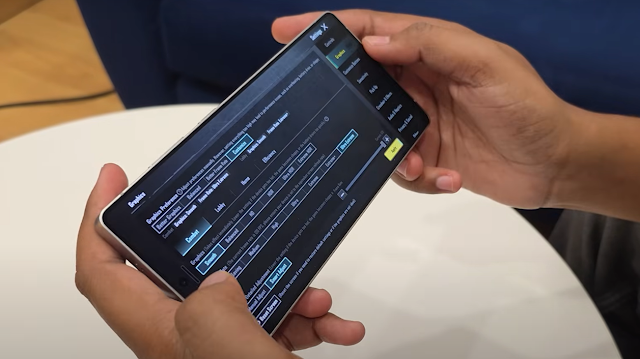
















0 Comments
Please do not enter any spam link in the comment box